




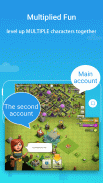
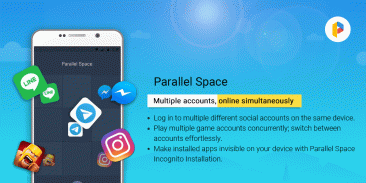

Parallel Space - app cloning

Description of Parallel Space - app cloning
Parallel Space is an app designed for Android devices that enables users to clone and run multiple accounts of the same application simultaneously. This tool offers a solution for individuals who wish to maintain distinct personal and work profiles or for gamers looking to explore different paths without the need to log in and out repeatedly. Available for the Android platform, users can easily download Parallel Space to experience its functionality.
The app supports over 200 million users worldwide, allowing them to seamlessly manage multiple accounts on a single device. This capability is particularly useful for social media platforms and messaging applications, where users may want to keep their personal and professional interactions separate. By using Parallel Space, individuals can log into various accounts without the hassle of switching devices or signing in and out of applications.
One of the key features of Parallel Space is its Incognito Installation option, which enhances user privacy. This feature allows users to hide certain apps, making them invisible on the device's main screen. Such a function is beneficial for those who wish to safeguard sensitive applications from prying eyes, ensuring that personal information remains secure. Additionally, the app offers a secure lock feature that provides an extra layer of protection for hidden applications.
Switching between accounts is straightforward with Parallel Space. Users can easily toggle between different profiles with just a single tap. This convenience allows individuals to manage their various accounts efficiently, whether they are using the app for social networking, gaming, or other purposes. The user-friendly interface simplifies the process of account management, catering to both casual users and those who require more advanced functionalities.
In terms of compatibility, Parallel Space supports a wide range of Android applications. However, it is important to note that some apps may not be supported due to technical limitations or specific policy restrictions, particularly those that declare the REQUIRE_SECURE_ENV flag. Users should verify the compatibility of their desired applications before attempting to clone them within the tool.
Resource management is another aspect that Parallel Space addresses. The app provides users with insights into resource consumption, allowing them to monitor the usage of resources attributed to the applications running inside Parallel Space. This functionality can be accessed through the 'Storage' and 'Task Manager' options within the app’s settings, helping users manage their device’s performance effectively.
For users who wish to enhance their experience, Parallel Space offers a Pro plan. The free version allows for the simultaneous use of two accounts, while the Pro upgrade unlocks the capability to run multiple accounts concurrently. This flexibility is particularly appealing for users who need to manage numerous profiles across different applications.
Notifications also play a crucial role in the functionality of Parallel Space. For optimal performance, especially with social networking applications, users are encouraged to add Parallel Space to the whitelist of any task management or booster apps they may be using. This step ensures that notifications are received promptly and without interruption.
Maintaining account separation is vital for many users, particularly those who juggle various aspects of their lives through different online profiles. With Parallel Space, users can ensure that their data remains organized and distinct across multiple accounts, minimizing the risk of mixing personal and professional information.
The app is built on multiDroid, a pioneering application virtualization engine for Android. This technology underpins the app's ability to run multiple instances of applications without compromising performance. Users can expect a powerful and stable experience when utilizing Parallel Space for their account management needs.
Privacy is a top priority for the developers of Parallel Space. The app does not collect personal information from users, ensuring that their data remains confidential. Necessary permissions are required for the app's functionality, but these are strictly for the purpose of enhancing user experience without compromising privacy.
With its extensive language support, Parallel Space caters to a diverse user base. This inclusivity ensures that individuals from different linguistic backgrounds can benefit from the app's features, making it accessible to a wider audience.
In conclusion, Parallel Space serves as a robust solution for users looking to manage multiple accounts on their Android devices. Its combination of privacy features, user-friendly interface, and efficient resource management makes it a valuable tool for anyone needing to navigate various online profiles. The ability to clone applications, protect sensitive information, and switch accounts effortlessly highlights the app's practicality, appealing to a broad range of users. The app's commitment to user privacy further enhances its appeal, making it a reliable choice for account management.
Copyright © 2017 microG Team
Licensed under the Apache License, Version 2.0.




























